The Windows Registry is basically a database used by the Windows Operating System that consists of various configuration settings used by the OS. The registry is also used to store various software programs, hardware devices and user preferences. Whenever there is a new software installed on the computer all the programs, set of instructions and data related to it are added up to the registry. So, the registry is termed as a treasure box to the computer.
.
How to access the Windows Registry?
The Windows Registry can be accessed by executing the regedit command using the Command Prompt. The windows registry contains configurations which has a set of instructions called as registry values. These values are stored in folders termed as the registry key that contains more data. Furthermore, there are folders that categorize all the data in the registry using subfolders knows as registry hives. Changes made to these values and keys change the configuration that a particular value controls.
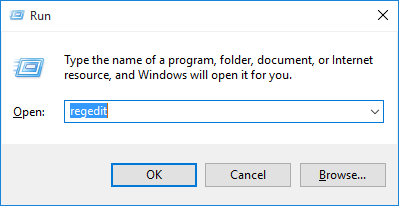
The registry has replaced config.sys, and nearly all the INI Files that contained configuration information in MS-DOS and in very early versions of Windows. Some of the important benefits of registry are:
- It allows to create new registries manually or also can modify the ones that already exist.
- Registry files are system protected and cannot be accessed by any user unless administration access is provided.
- Viruses and malware information’s can be detected in Windows Registries.
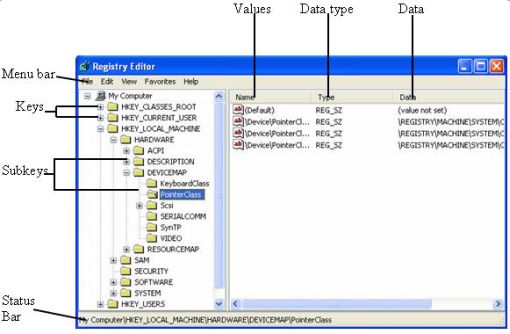
As we understand the Working of Windows Registry, to use it is important to gain proper practical knowledge on the same. Well, to make it easier Future Tech Infovision provides the best Practical oriented trainings which are industry level. You are sure to receive hand on experience on all tools and software programs used at industry level. So, why wait? Contact Future Tech Infovision today!

